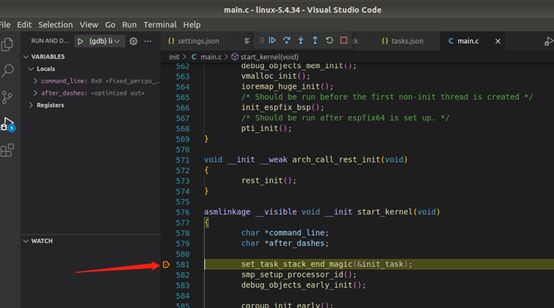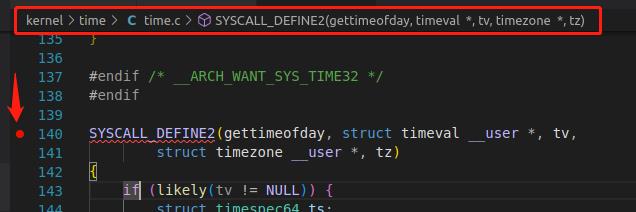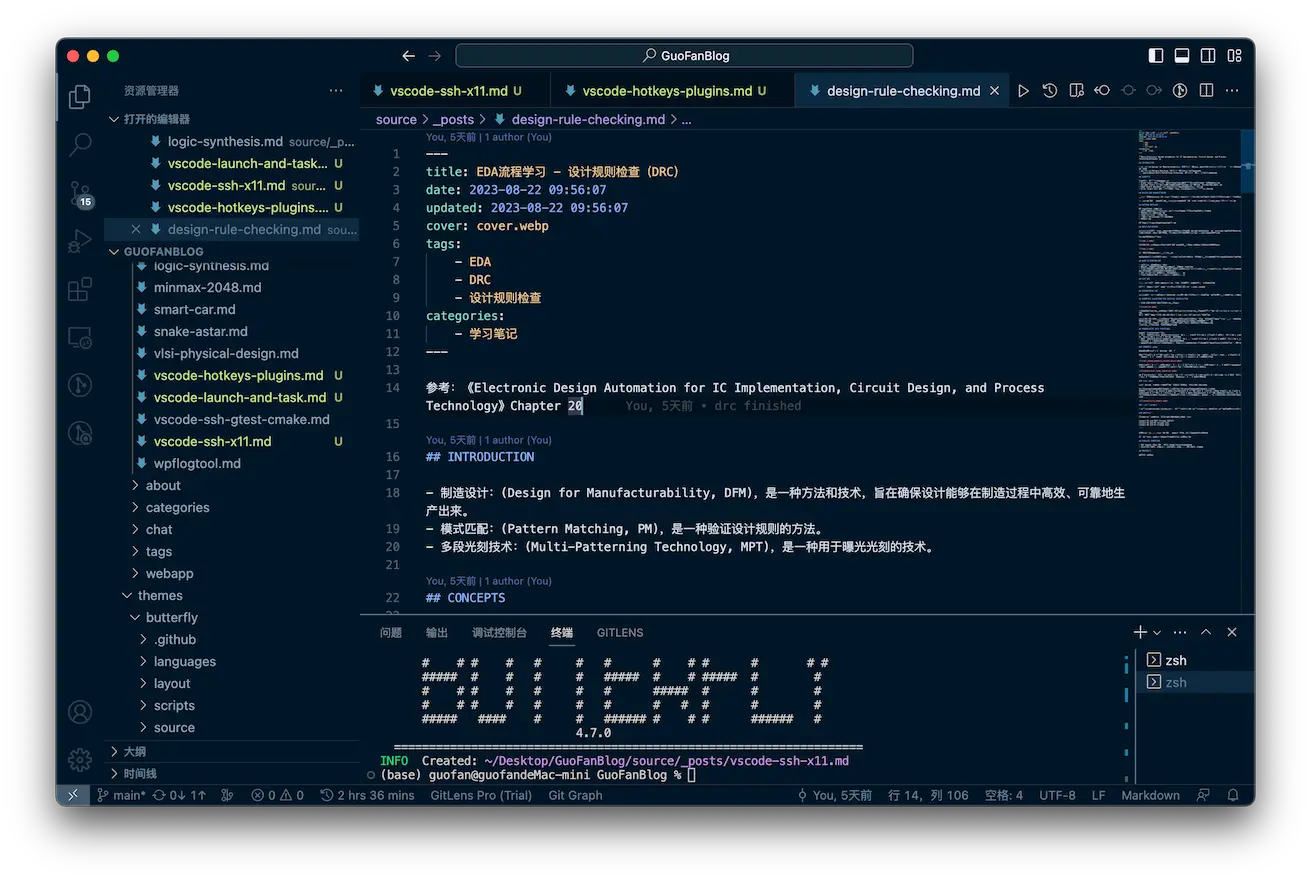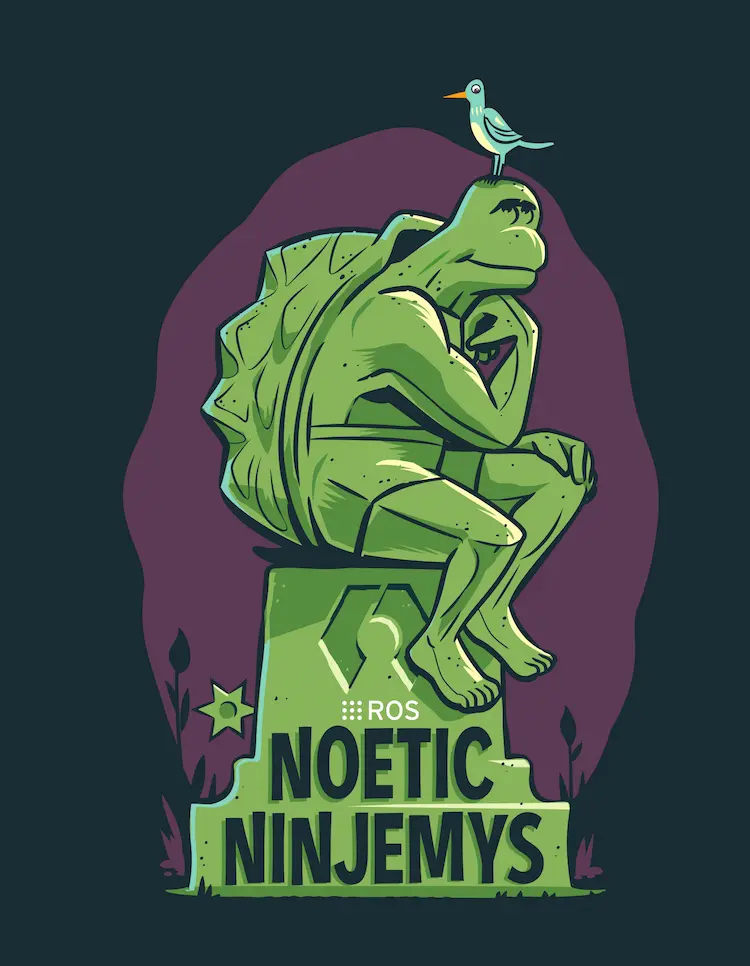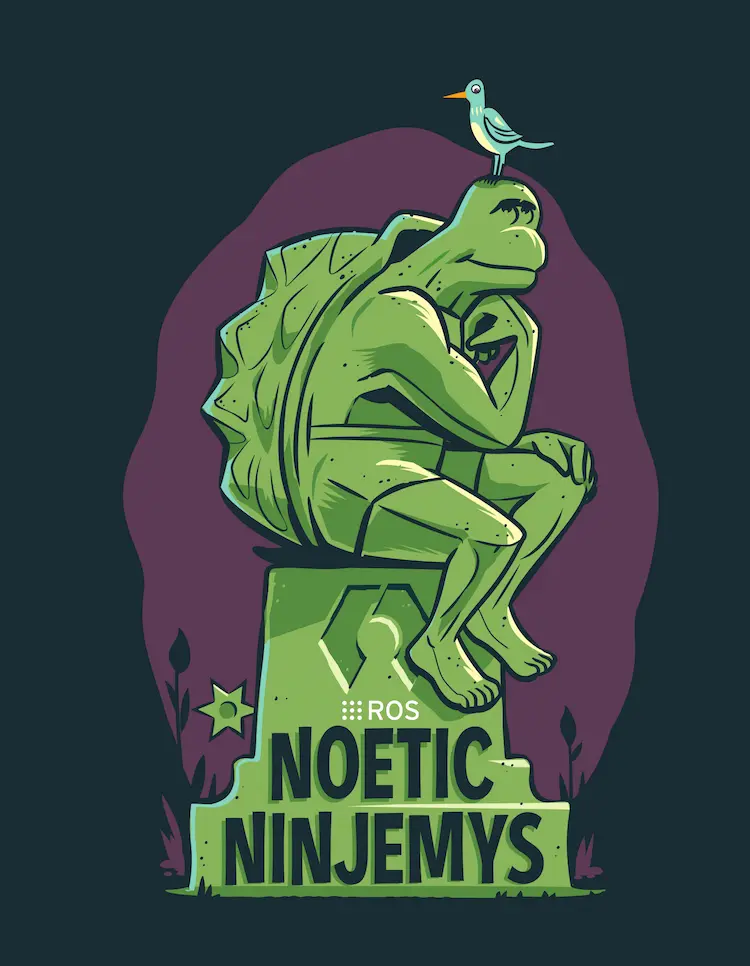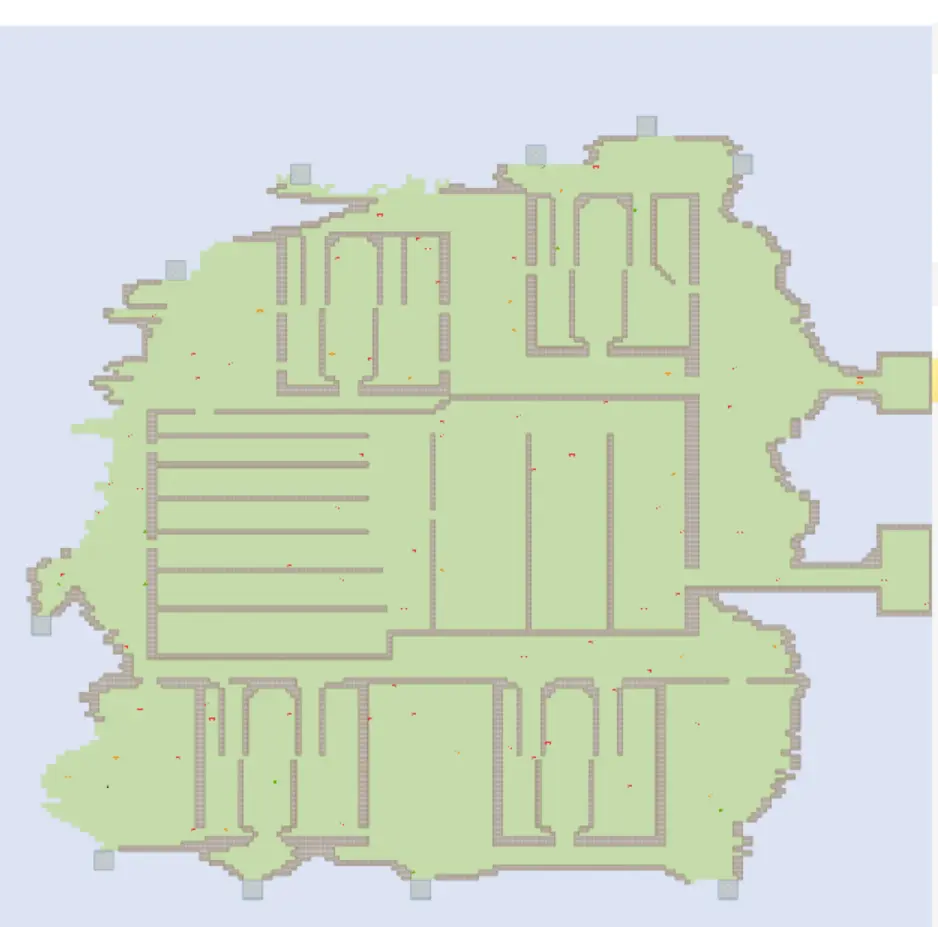在Mac上使用运行远程GUI程序 - XQuartz + vscode
本地
安装xquartz
终端中使用如下命令
brew install --cask xquartz
因为需要从 github 上面 clone 一些东西,所以有可能卡很长时间而且失败,换源,或者多试几次。
接着从启动中打开XQuartz,并设置环境变量:
将export DISPLAY=:0加到.zshrc中并source之。
此处省略了服务器端的环境搭建。
使用 ssh 命令连接到远程服务器(记得加上-X参数),并输入xclock指令,如果一切正常会弹出如下窗口
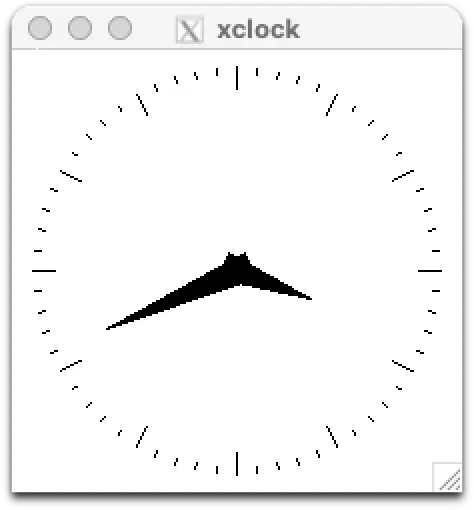
vscode
- Remote X11 (SSH)
- Remote X11
其中,前者运行在本地的 vscode,后者运行于服务器。
遇到问题
DISPLAY设置失败
Remote X11 扩展报错:
Failed to get DISPLAY: Error: Error while signing data with privateKey: error:06000066:public key routines:OPENSSL_internal:DECODE_ERROR
解决办法:将本地私钥改成 PEM 格式
ssh-keygen -p -m PEM -f ~/.ssh/id_rsa
无法连接显示
运行 GUI 程序报错:
1 | qt.qpa.xcb: could not connect to display localhost:14.0 |
重启电脑就好了,猜测原因是 vscode 终端没有重新载入 .zshrc,导致没有 DISPLAY 变量。
All articles in this blog are licensed under CC BY-NC-SA 4.0 unless stating additionally.
Comment